 Today I’m presenting you someone with a special relation to Windows Live. I had the privilege to talk with Frank Mänz, Product Manager of the Windows Live Online Services Group in Germany about his personal experiences and opinion regarding Windows Live.
Today I’m presenting you someone with a special relation to Windows Live. I had the privilege to talk with Frank Mänz, Product Manager of the Windows Live Online Services Group in Germany about his personal experiences and opinion regarding Windows Live.
mynetx: Nice that you are taking some time to talk with me about “Windows Live and You” despite your packed schedule…
For a start, it would be good if you could introduce yourself and your connection to Windows Live.
Frank Mänz: At work, I use Windows Live as a Product Manager, while at home, I use it for communicating with my friends and family. You could say my life revolves around Windows Live. 😉
mynetx: How long has it been since you started working with Windows Live? Tell me a bit about your history.
Frank Mänz: Since forever—my beginning with Windows Live was when the first Microsoft Messenger was launched 10 years ago; to be honest, I don’t know if it were called MSN Messenger at that time; then MSN Communities and MSN Chat. Just as Microsoft introduced “Windows Live” as a brand, I watched it as an outsider while working on the competition.
mynetx: Competition?
Frank Mänz: WEB.de / GMX for 1.5 years—
mynetx: And how was United Internet for you, compared to Microsoft?
Frank Mänz: It was an interesting experience. 😉
However, Microsoft offers an essentially more interesting perspective with Windows Live, its products, and its services—for a Product Manager and, of course, for the users.
mynetx: How did you become responsible for the German market as a Product Manager for Windows Live Services?
Frank Mänz: I was asked if I wanted to do that.
mynetx: Sounds like a dream come true—?
Frank Mänz: That is a sure thing! Back then, that is, about two years ago, I was excited about Windows Live even as an “outer.” As new products were announced, the services were becoming used growingly. You want to be part of that. Just what has changed in Hotmail over the last two years is … great!
mynetx: That’s true—much has changed.
Frank Mänz: …and it’s to be continued!
mynetx: Let’s talk a bit about your personal habits. Messenger is running permanently, isn’t it? Maybe you’ve got some sort of a personal routine with Windows Live?
Frank Mänz: Yep, starting Messenger, checking e-mails; moreover, Messenger is running more or less constantly due to my work.
At home, I use Messenger very directly. Subsequently, I am not “available” lastingly as my computer only runs when I really need it, Wireless is merely switched on also when needed.
Now, I am always posting videos of my little daughter in SkyDrive. Some members of the family are currently in France and Canada and SkyDrive is an easy way of keeping them up-to-date.
mynetx: 😀
What is your favorite feature in Messenger?
Frank Mänz: That depends: Chatting with everyone, viewing photos with my parents, sending nudges and emoticons to irritate my brother, view webcam with friends; but essentially Messenger is for chatting.
mynetx: And which is the function you like most in the other Windows Live services/programs?
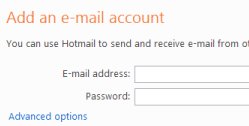 Frank Mänz: My favorite feature, and that’s new for all users, is “POP aggregation”, meaning to “Send and receive mail from other e-mail accounts” in Hotmail. Now I can check my WEB.de and GMX account online in Hotmail—everything is in one place in Hotmail with unlimited storage. I find it great, so I set that up for all my friends who have problems with their 13 MB Freemail storage.
Frank Mänz: My favorite feature, and that’s new for all users, is “POP aggregation”, meaning to “Send and receive mail from other e-mail accounts” in Hotmail. Now I can check my WEB.de and GMX account online in Hotmail—everything is in one place in Hotmail with unlimited storage. I find it great, so I set that up for all my friends who have problems with their 13 MB Freemail storage.
Another great thing is the address merger in Hotmail. Here, contacts’ data are compared and appear similar once merged.
Furthermore, I find the “full-screen” Diashow in Windows Live Photos to be great > it is fun to present your photos online this way.
mynetx: Got to check that out as well! 😀
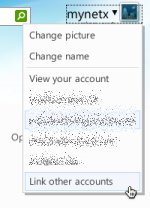 Frank Mänz: The next great thing is that I can link several Windows Live accounts with each other. That is, you can sign in with account A and switch directly to account B, by just clicking on your name or icon top-right in Hotmail or Photos and then click “Link with other accounts”.
Frank Mänz: The next great thing is that I can link several Windows Live accounts with each other. That is, you can sign in with account A and switch directly to account B, by just clicking on your name or icon top-right in Hotmail or Photos and then click “Link with other accounts”.
mynetx: Yes, linking is a good solution that I myself use as well.
Frank Mänz: It is fantastic that I also can use Windows Live on my own domain. Just check out domains.live.com, it is not that easy but it works.
mynetx: Since Google Apps can only manage up to 50 users for free, Windows Live Admin Center has become more interesting…
Frank Mänz: Yes, I can create 500 accounts on my own domain for free, all with unlimited e-mail storage etc.
 Photo Gallery > Panorama Photos: I find that great too. Furthermore, I like the beta products very much: e.g. Live Mesh, or DeepZoomPix or Photosynth. You have to check them out in any case—they are fun!
Photo Gallery > Panorama Photos: I find that great too. Furthermore, I like the beta products very much: e.g. Live Mesh, or DeepZoomPix or Photosynth. You have to check them out in any case—they are fun!
mynetx: Live Mesh was Microsoft’s pioneer and the first visible result of the “Web 3.0”, so to say, Cloud Computing… is this the future technique?
Frank Mänz: You could say so; I do not like “Web 3.0” and such phrases very much. I think that such words do not mean anything to millions of users. The focus must be on the usage and not on the catchphrases.
mynetx: That’s right.
If Messenger is so present in your daily life, maybe you have a tip that not everybody knows about?
Frank Mänz: Yes, because it is fresh: You can now invite contacts from other “networks,” like Facebook, to Messenger. In Messenger, click on the icon “Add contact or group,” right next to the search box, and then choose “Add people from other services.” —Or just try it out at http://profile.live.com/connect/?partner=Messenger .


mynetx: Tell me about a function you fail to spot most in Messenger.
Frank Mänz: Travel using Messenger > Send myself through Messenger…
mynetx: How could that work? 😀
Frank Mänz: See! Messenger has what it should have—some details, just for new users, are missing—e.g. import features for contacts from other networks, but we are working on it right now.
And what is next to come: Choose my own sign-in sound. That is, how it sounds for my contacts when I sign in.
mynetx: Was that not part of the first Messenger 9 beta?
Frank Mänz: Yes.
mynetx: Do you know why it has been removed?
Frank Mänz: Application complexity—the team needed more time.
mynetx: “And what is going to come then”, you say—are the Signature sign-in sounds coming back?
Frank Mänz: I hope so…
mynetx: According to your personal opinion, what will the Windows Live Team be adding to Wave 4, the next version of the Windows Live suite?
Frank Mänz: In any case, the sharing and sync scenario, which is still being offered in different products now, is going to be combined. Starting applications directly from the Web (cloud computing) as well as performance and new features will play a role.
mynetx: Sounds interesting… do we have to wait long before a new beta arrives? It’s very silent at the moment.
Frank Mänz: Sit back, relax and enjoy summer, sunshine and vacations.
mynetx: And finally: Which Live-related projects are you working on currently?
Frank Mänz: New version of the Messenger Online Treff, and an integration of Messenger in MSN.
mynetx: We are looking forward to that! Thank you for taking so much time talking with me. 😉
Frank Mänz: You’re welcome, and I thank you as well.

How do I take off the dam sounds on this thing, it is not responded to muting, I dont want no sounds in my ear when i am working, i just want to see the prompt come up and that is it
How do I take off the dam sounds on this thing, it is not responded to muting, I dont want no sounds in my ear when i am working, i just want to see the prompt come up and that is it
Wie nehme ich den Damm Sounds auf dieser Sache, ist nicht zu Muting reagiert, I dont wanna keine Geräusche im Ohr, wenn ich arbeite, ich möchte nur auf den Prompt kommen sehen und dass es
Nasıl baraj kalkış yapmak bu şey üzerinde ses, o kısma için, hayır sesleri istiyorum kulağıma dont When I am çalışma cevap değil, sadece gelip istemi görmek istiyorum o kadar
Nasıl baraj yapmak almak bu şey üzerinde ses kısma için, hayır sesleri istiyorum kulağıma dont zaman işe yanıt vermiyor, sadece sorulması için gelip görmek