Opera Unite, released as Beta on 16 June, can transform any computer into a web server. How might the underlying idea this affect our daily web usage?
Once upon a time, web servers were invented. These used to serve first static, then dynamic content to clients, to us. The basis was simple: a small group of people, the providers, created web content, while the vast majority of us were consumers, readers, downloaders—users. Web servers and clients were designed to suit just these needs.
Then, Web 2.0 came up, along with the idea of contributing to form the web. The idea behind it changed from producers and consumers to “Everybody is a contributor”; the web starts to become a huge whiteboard. Web servers and client browsers do not match the idea anymore—if everybody can be a contributor, every web browser should be able to be a web server.
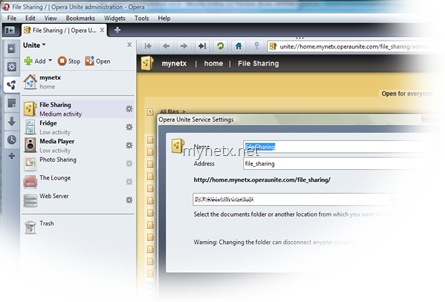 This is where Opera Unite kicks in. Once Opera runs and once you are connected to Unite with your Opera ID, everybody can access the services you launch. Of course, you can define which people can access which services.
This is where Opera Unite kicks in. Once Opera runs and once you are connected to Unite with your Opera ID, everybody can access the services you launch. Of course, you can define which people can access which services.
Opera Unite features
- File Sharing of any folder you choose,
- Whiteboard messaging (“Fridge”),
- Media Player streaming any music you choose from your disk,
- Photo Sharing of your newest albums,
- integrated chat room module (“The Lounge”),
- and a small Web Server for your convenience.
Opera Unite and Windows Live Wave 4—what are we going to see?
Could Opera Unite get a competition to Windows Live?
Sharing your own content easily was the goal behind Opera Unite. Sharing your content easily, and access it from anywhere—that’s the goal behind Windows Live Mesh, that will get integrated into the next release of Windows Live programs for your computer, called “Essentials”. What are the differences between Opera Unite and Windows Live Wave 4?
| Opera Unite | Windows Live Wave 4 *) |
| File Sharing of one folder you choose Directly from your disk Permissions: everybody, people knowing the password, nobody |
Live Mesh allows File Sharing of any folders you choose Upload to the cloud necessary Permissions: per user (Windows Live ID) |
| Fridge accepts notes by anybody | Live Profile accepts notes by anybody |
| Media Player streams your music library | Live Mesh plays your music library after uploading into the cloud |
| Photo Sharing shows your latest shots | Live Mesh and Live Photos show your latest shots after uploading Messenger allows occasional PhotoShare |
| The Lounge is a chat room for anybody wanting to talk with you and others | Live Groups allow chatting with up to 20 members Group discussion forums available |
| Web Server shows any HTML pages you want | No equivalent |
*) Please note: Windows Live Wave 4 is the code name of the next release that the Windows Live Team is currently working on. As it is a product in development, the information might be incomplete or erroneous and is subject to change.

2 comments
Comments are closed.