The other day I was once again thinking of useful add-ons adding functions in Messenger. I went around and played with the “Import/export preferences” option inside the Messenger Plus! preferences. From what I saw, the option is creating a binary *.pld file containing your settings. You would have to export it, copy it via some storage device to the target location, and re-import it.
Then I remembered a feature in the script Music Now Playing, which had impressed me some time ago when I saw it: Online backup, automatic. After that, I played around further with PHP and some JScript, and the result is PrefsBackup, a new Messenger Plus! script (still in beta).
The easy way: PrefsBackup
With this script, backing up your Messenger Plus! settings is as easy as nothing. Follow these simple steps:
- Download and import PrefsBackup.
- Choose for which Windows Live IDs (Messenger accounts) you want to enable the script.
- Read the changelog, and confirm that you understand that the script is still beta.
- Now open the scripts menu, and choose “PrefsBackup > Backup preferences…”.
- The first time you do this, you will be asked for a new password and an alternate e-mail address in case you forget it. The password is used to protect your preferences from theft.
- Oh, and since this is a beta, you will need an invite code once for each Windows Live ID. In the next time, you will see several websites offering a bunch of invite codes, but in case you didn’t catch one: e-mail mynetx Creations at scripts@mynetx.net to apply for an invite code.
Remember: First-come, first-served. - You might also try if one of the following invites still work:
733da5d3, d26fdbae, d8bd91f8, 57e5c6b1, 828060c0, 53efc6c2, e95e5f75, ba349d68, 85e3e08b, 9f337066
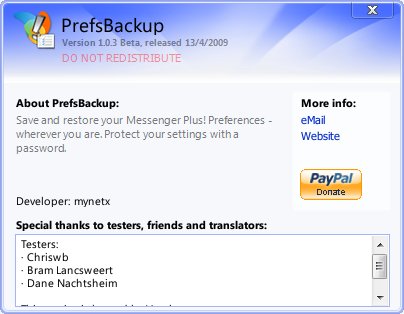
Free download: [download id=11]
Any questions, ideas, suggestions or problems: mail us!

A method I have to back up my msn is to go to C:\Users\AppData\Local\Microsoft\Messenger and copy and zip its contents. That way you have every setting and custom smiley etc backed up.
I am looking to adding Messenger settings to the settings being backed up with PrefsBackup. Currently only Messenger Plus! settings are saved. The advantage with PrefsBackup is that you don’t have to deal with files and folders, and you don’t need to have a location where you back them up – they’re just saved. Restoring on any computer with Messenger Plus! is as easy as nothing.