 The Windows Live team has announced the end of life for MSN Web Messenger. Since Windows Live now supports instant messaging integrated into both Hotmail and People, there is no need to maintain 2 web messengers at the same time. Additionally, site owners are free to get their own web messenger running, powered by the Windows Live Web Toolkit launched a few months ago.
The Windows Live team has announced the end of life for MSN Web Messenger. Since Windows Live now supports instant messaging integrated into both Hotmail and People, there is no need to maintain 2 web messengers at the same time. Additionally, site owners are free to get their own web messenger running, powered by the Windows Live Web Toolkit launched a few months ago.
MSN Web Messenger was started in August 2004 and never updated to match the Windows Live design. With the redesign of MSN in mind, Microsoft is starting to clean up old services, and MSN Web Messenger is one of them, retiring on Tuesday 30 June 2009. The team states:
Instant messaging from Hotmail makes it easier to communicate and share in new ways in comparison to MSN Web Messenger. For example, our integration with the suite of other Windows Live services allows you to see when your Messenger friends are online while reading an e-mail and immediately start a chat to clarify something in your friend’s e-mail message.
Get started with Messenger in Hotmail/People
- Just browse your Messenger contacts.
- At the top right, you see an entry “
 Messenger”.
Messenger”. - Click it, and choose “Sign in to Messenger (Web)”.
- Then click any of your contact’s display pictures and choose “Send an instant message”.

- A popup window opens, and you can start your conversation.


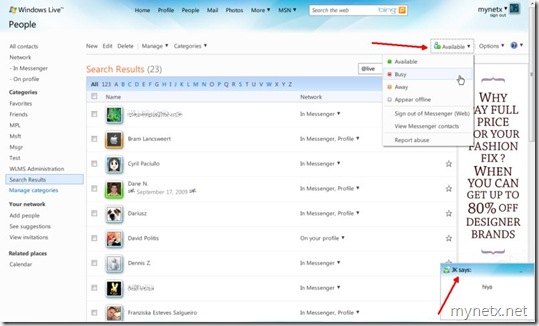
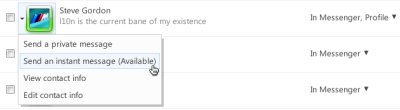

I hope Web chat is added to Office Live portal and maybe Windows Live Mesh?
I hate this new messenger how do I get the old one back!!!! This one is too complicated and cant preform other things at the same time…Bring the old version back or at least tell me how I get it back on my computer. I can’t even sign in now since I deleated the new version.
Ich hasse diese neuen Messenger wie bekomme ich das alte zurück!! Dieses ist zu kompliziert und cant Vorform andere Dinge zur gleichen Zeit … Bringen Sie die alte Version zurück oder zumindest mir sagen, wie bekomme ich es wieder auf meinem Computer. Ich kann nicht einmal melden Sie sich jetzt deleated seit ich die neue Version.
Bunu nasıl tekrar eski alabilirim bu yeni haberci nefret ediyorum!! Bu çok karmaşık ve cant preform diğer şeylerin aynı anda … geri eski sürümü getirin ya da en azından bana nasıl geri bilgisayarda olsun. Hatta giriş yok artık beri yeni sürümü deleated.
Olarak geri get old Bu yeni haberci nefret ediyorum! Bu çok karmaşık ve aynı zamanda başka şeyler preform olamaz … Eski sürüm, ya da en azından nasıl geri bilgisayarda olsun bana geri getir. Beri yeni sürümü deleated Hatta şimdi oturum açamıyor.