Long awaited, often asked for: the public beta of Messenger Plus! Live 4.79, introducing complete compatibility with the newest Windows Live Messenger 2009 beta.
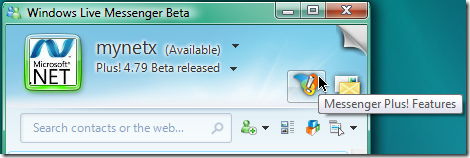
What is new/changed?
-
Completely compatible with Messenger 2009
The times when only 10% of Plus! were working with WLM2009, the times when you had to use dodgy tricks to get it plugged in at all are over. We got all features, including skins, and all interfaces – just what you were used to have in older versions of Messenger. Of course, Plus! 4.79 is also compatible with Messenger 8.5 and 8.1 (compatibility for the December 2007 build of 9.0 was removed as its users are anyways forced to update to the most recent beta these days).
You might ask…
“How to remove those dodgy Window frames on the contact list and chat windows? I liked the integrated style more, like 8.5 was…”
There is no option in the Messenger Plus! preferences to revert the windows to the old style. However, skins do have the possibility to define window shapes. As soon as you apply a skin doing exactly this, Plus! will take care of the rest and remove the Aero frames properly.
“Where is the Plus! button? I can only find 3 buttons in the toolbar.”
Click the top toolbar expander to show the main toolbar. On its right side, next to the colorize icon, you will also find the Messenger Plus! icon. The rest of the Plus! icons are, as usual, in the formatting toolbar.
“I would like to revert my contact list and/or chat window design to what it was like in Live Messenger 8.5.”
Well, as the change of the user interface is a design change, there is not an option in the Plus! preferences. Nevertheless, you might consider using a skin to reconstruct the contact list and/or chat window. There is the technical possibility to create such a skin, and we will have to see who is the first to take the chance.
-
Support for Groups
Maybe you already noticed that the formerly called groups have been renamed to categories, making place for a new, more powerful feature: the Groups. Messenger Plus! 4.79 fully supports them, while displaying an appropriate icon on the tabbed chats bar and logging the contents in its own chat log file for each group.
-
Enhanced display picture support
Notifications about contact events, also known as toasts, now support the contact’s display picture. Furthermore, the Contact Info window as well as the notifications, support animated display pictures (GIF format) instead of only showing the first frame of the picture.
-
Other improvements
More new and changed things in Messenger Plus! 4.79 are not visible to the “normal” user. These include:
- Enhanced copy/paste function lets Messenger handle images.
- Skins: New element named “FrameCount” has been added to picture’s Metadata, allowing better animations.
- When chatting with more than 2 people, the size of the header in chat logs is now reduced.
- The Repair Wizard now ensures that the files in the Scripts and Skins directory have the proper security attributes.
- Contacts from Yahoo! Messenger are now handled better by Messenger Plus!.
- The Resource Extractor has been improved for Messenger 9.
You can read the complete Changelog for Messenger Plus! 4.79 on the Official Website.
Where can I download Messenger Plus! Live 4.79?
Plus! 4.79 is available for free download in 22 languages. Try one of the following locations:
- Download Messenger Plus! Live 4.79 (official download site), mirrored and load-balanced (4.7 MB)
- Download mirror by mynetx
Be sure to check out what additional downloads are available:
- Scripts to add even more, even specific, functions to your Messenger
- Skins, including anything from just a slight UI change up to a completely renovated Messenger look. Make sure the skin you download is compatible with your Messenger version; each download has compatibility info texts attached.
I have problems installing or using Plus! 4.79. How to solve them?
Probably it is the best to browse the Official community forums, located at www.msghelp.net. You are almost sure to get immediate help, usually within minutes, with any problem you might have. These forums are your best source for information and solutions concerning your Messenger and Plus!. And if you don’t find an answer to your problems: feel free to add me to your contact list and I will see if we find a solution together.
Have fun chatting in a whole new way! 

One comment
Comments are closed.