Fresh out of the oven and still pretty hot: Messenger Plus! on WLM 2009. Soon to be released as a public beta, here you can have a peek at what Plus! will look like when hooked into the recent Windows Live Messenger 2009 Wave 3 beta.
Contact List
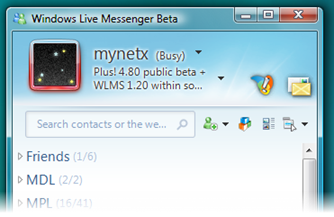
- In the header area of your contact list, on the left side of the e-mail icon, but on the right side of a (mostly hidden) offline message icon, you find a big Plus! icon. It opens the same menu that was opened by the smaller Plus! icon in former versions of Messenger.
- Under it, next to the Add contact dropdown, there is the scripts button, opening the scripts menu (if you have any scripts installed).
Chat Window
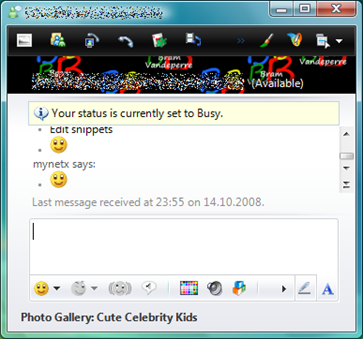
Here we find the Messenger Plus! button moved to the top toolbar (where it gets hidden along with the whole toolbar, when you hide it), and the usual rest of the buttons in the lower formatting toolbar.
You can’t wait for this version of Plus!, being compatible with the newest Messenger beta? Trust me, it will get released as a public beta very soon…

Thank you v.much for the hard work, keep it up
🙂
Wonderful. you could leave my LiveID in.. no need to remove it 🙂
bram@bramvandeperre.be
bramvandeperre.be (also english website)