 Some of you have asked Max Messenger whether there is a possibility to display who in your contacts is “online” but has set their status to “Appear offline”. There is no such possibility! Not even using an additional program or via some websites. Those sites claim that it is possible. But that’s not true! They are phishing websites that want to get to know your Messenger sign-in credentials or just want to pull your money out of your pocket.
Some of you have asked Max Messenger whether there is a possibility to display who in your contacts is “online” but has set their status to “Appear offline”. There is no such possibility! Not even using an additional program or via some websites. Those sites claim that it is possible. But that’s not true! They are phishing websites that want to get to know your Messenger sign-in credentials or just want to pull your money out of your pocket. ![]() Don’t fall for such tricks! A blocked contact sees you as online e.g. if you have added the chat window/status in your blog or website. If you don’t want this to be displayed, remove the check mark before “Allow anyone on the web to see my presence and send me messages.” on this page:
Don’t fall for such tricks! A blocked contact sees you as online e.g. if you have added the chat window/status in your blog or website. If you don’t want this to be displayed, remove the check mark before “Allow anyone on the web to see my presence and send me messages.” on this page:
http://settings.messenger.live.com/applications/WebSettings.aspx
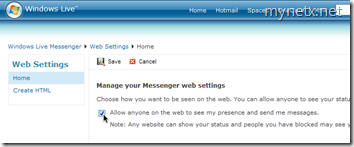
However, that means that the chat window on your website won’t work anymore.
Source: http://messengermaximal.spaces.live.com/blog/cns!40F43EC9BA81D814!7562.entry
