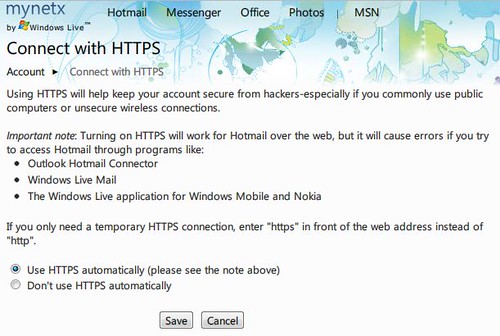Microsoft’s web mail service Hotmail, part of Windows Live, now supports SSL encryption throughout your session. Before, SSL was only used for the sign-in process. SSL includes encrypting the mails and data sent before they leave the computer you’re using. This helps that nobody in the middle can read what you get in your Inbox neither what you send.
Dick Craddock, Group Program Manager for Hotmail, adds:
Also starting today, SkyDrive, Photos, Docs, and Devices pages all automatically use SSL encryption, transferring all their data over HTTPS. By using a connection with advanced security features, you can be even more confident that your account is safer from hijackers, and your private information is less likely to fall into someone else’s hands.
To enable HTTPS encryption of your Hotmail session, follow these steps:
- Browse to this Windows Live Account page.
- If prompted, re-enter your Windows Live password. They ask for it to stop other people from changing your private settings.
- To enable SSL, click the option Use HTTPS automatically, then click the Save button.
- Done! Your webmail session is now encrypted.
- Microsoft Outlook with Outlook Hotmail Connector (Outlook with POP is fine though)
- Windows Live Mail
- Windows Live app for Windows mobile and Nokia cell phones (Windows Phone 7 is fine)
Full SSL support for Hotmail may also cause problems when calling Hotmail via different domains than “mail.live.com”, or when using beta versions of common browsers, such as Firefox 4 beta.
If you encounter any problems while following the above steps, please leave a note!