Synchronizing your Hotmail messages, contacts and calendar is getting easier, for example when using iPhone. Windows Live Hotmail is now compatible with the Exchange ActiveSync standard. Until now, you had to use mobile Safari together with the Hotmail website for reading and writing e-mails and accessing your contacts and calendar. Now, make use of the native iPhone Mail, Contacts and Calendar Apps.
Set up Exchange ActiveSync in iPhone
- On your SpringBoard, tap Settings.
- Tap Mail, Contacts, Calendars.
- Tap the Microsoft Exchange logo.
- Fill the fields as follows:
- E-mail: <Your Windows Live ID = Hotmail address>
- Domain: (leave this field blank)
- User name: <Your Windows Live ID = Hotmail address>
- Password: <Your Windows Live password>
- Description: (doesn’t matter; my suggestion: enter your Windows Live ID or the word “Hotmail”)
- Use SSL: I = enable
- Tap the Next button.
- iPhone might ask you whether you want to trust the certificate. If so, confirm this.
- An additional Server field appears. Enter m.hotmail.com.
- Finally, choose to synchronize all three items: Mail, Contacts and Calendar.
- Each time, iPhone asks you whether to delete or keep your existing iPhone contacts. Choose your answer carefully, based on your personal needs.
Done! Now press the Home button to return to your SpringBoard, then tap the Mail icon in the dock. When you receive new mail, your iPhone will vibrate. You can always check the number of unread mail in your inbox in a red balloon appearing on the Mail icon.

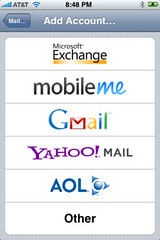


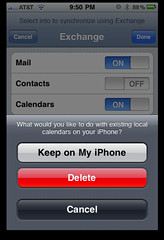
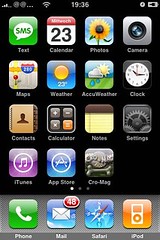
Thank you! This worked perfectly!
Any idea what happens if the contacts on the iPhone are different to your windows Live account? Will they be merged?
Also, if two the same contact is in windows live and the iPhone, but the information in that particular contact is different, will the data be merged?
This was what I was looking for!!
Perfect, thanks a lot!
Hi there
I’ve followed thses instructions which seems to have worked fine, except there are no messages in my iphone inbox or any other hotmail folders – any ideas?
Thanks
Kim
Aha! Seems to work now. Thank you for your advice.
I am trying to work out how to turn off push messaging, so I only get new messages when I click on the mail icon. Any help you can offer on this would be much appreciated.
Thanks
Kim
Bros does this delete the emails from my hotmail account?
Hi,
I have configured hotmail account on my ipod touch and setup went through live knife in the butter but as soon as i finished setup it started asking my password and it does accept my password and keep asking me the password. Please advice..
Regards,
Ashok
Thanks so much for this. i have been searching google for syncing calendar with iphone and windows live and everyone was saying it was impossible. When i saw how easy your solution was i couldnt believe it. Thank you so much