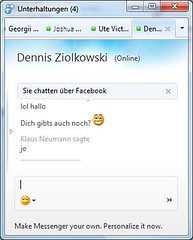 One of the most interesting additions to Messenger in its recent Wave 4 Beta refresh is the ability to chat with your friends on Facebook right from within Messenger itself. Chris Jones, Vice President Windows Live Engineering, called this new connection a significant task. Yet, how can you combine your Messenger and Facebook contact lists? Follow this how-to:
One of the most interesting additions to Messenger in its recent Wave 4 Beta refresh is the ability to chat with your friends on Facebook right from within Messenger itself. Chris Jones, Vice President Windows Live Engineering, called this new connection a significant task. Yet, how can you combine your Messenger and Facebook contact lists? Follow this how-to:
- Browse to http://profile.live.com/Services/Add.aspx?appid=1140906031.
- Activate the check box Chat with my Facebook friends in Messenger.
- Scroll down and click Connect with Facebook.
- Grant Windows Live permission to access Facebook Chat on your behalf.
- Sign out and back in to Messenger. Your Facebook friends should now appear in the “Facebook” category.

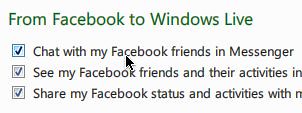
I am having a problem. There is no “Chat with my Facebook friends in Messenger” for me to tick? the other 2 are visible though. Thanks.
Same problem here 🙂