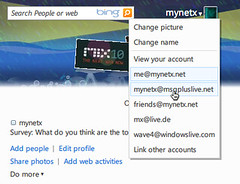You have more than one Windows Live ID — for example one in the office and one privately? You can link both with each other. If you do that, you can sign in at a Windows Live website like Hotmail once and access information in both accounts.
- Open http://home.live.com/ in your browser.
- Sign in with your first Windows Live ID.
- On the top right, click on your account name. A drop-down menu appears.
- In the menu, click the Link other accounts entry.
- You may be asked to re-enter your Windows Live password.
- Click the Link an existing Windows Live ID hyperlink.
- Enter the password of your first Windows Live ID, and the e-mail address as well as the password for the second Windows Live ID, the one you are going to link.
- Click the Link button.
- Now on the top right, click your name. You can access both linked accounts from there now — without additional sign-in.