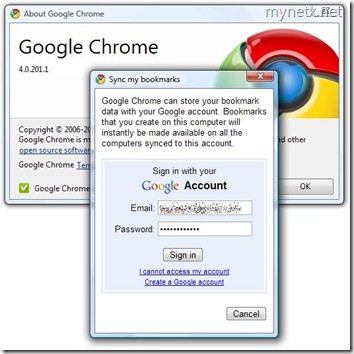Did you ever visit a site at home, but forgot its address at the office? The current developer version of Google Chrome can synchronize your bookmarks with your Google account, so everywhere where you are, you have access to the same bookmark data. The feature resembles Mozilla Weave Sync, which does the same for Firefox.
How to enable bookmark synchronizing in Google Chrome
- You need Google Chrome 4 Beta or higher. If you don’t have that, switch to the Dev channel.
- Start Chrome with the
--enable-synccommand line parameter. - Click Tools, Sync my bookmarks…
- Sign in to your Google account—Done!
You can find more info in the Chromium developer blog.