Being in the official Microsoft Security Essentials beta, I am using this anti-virus solution in my production environment. This morning, its icon in the system notification area turned yellow, and the software alerted me that a system scan has not been run for some time. Security Essentials offered me to do the scan instantly, and considering that it was labeled to be a ‘Quick scan’, I figured out that it would not take too long to finish. Yet, have a look at the following screenshot I took when the scan was at about 50%:
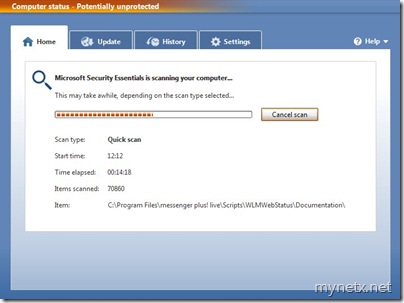
Do you agree with me that a ‘Quick scan’ should not take 14 minutes for running halfway through?

I think a quick scan should take a maximum of half an hour, considering full scans can take 2/3 hours. Quick scan’s on many anti-virus programs have always taken me around half an hour to an hour to complete, so I consider MSE very good in comparison to others.
I agree that 14 minutes seems a bit long. I ran a quick scan on a Windows 7 RC machine and a Vista machines this morning, and both took less than a minute.