Windows Live Messenger is using the same Internet libraries as Internet Explorer, and thus also using the same connection settings. This means that if Internet Explorer is set to Work offline, Messenger will consider this and deny to sign in.
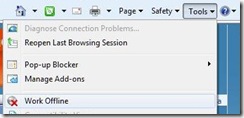 To disable Internet Explorer Offline mode, try the following.
To disable Internet Explorer Offline mode, try the following.
- Click Start, Internet Explorer.
- On the right, click Tools, and uncheck the option Work offline.
- Close Internet Explorer, and retry to sign in to Messenger.
Works now? Great!
Don’t forget: you can always contact the Windows Live support team at http://support.live.com/ .
In my next post, I will tell you what you can do about error code 8100030d.
