Windows Live Wave 4 was developed with social networking at hand. You will face this connection wherever you go in Essentials. For example, Messenger’s main window looks quite different now. This is the new look:
How-to: Revert the main window look
You can remove the social parts of Messenger and revert the contact list to the Messenger 2009 look easily. Just press this tiny button in the top-right edge of the main window:
And — voilà! — the window style is reverted. Easy, huh?

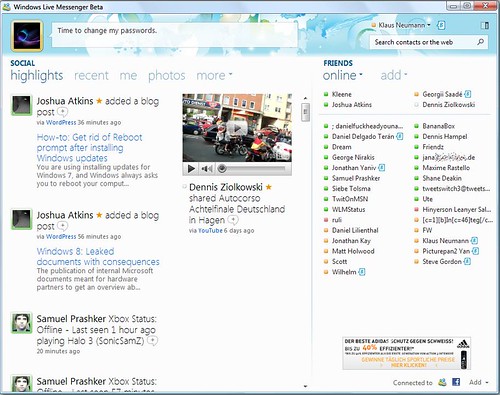
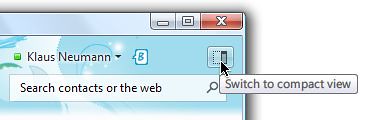
One comment
Comments are closed.