You’re getting the error code 800706ba when you try to sign in to Windows Live Messenger Wave 4 Beta? The fix is easy — you have to start a system service. This is how it works:
- Close the Messenger sign-in window.
- Press the shortcut
Win+R. The Run dialog appears. - Enter
services.msc, and press OK. - If prompted, grant your consent by clicking Continue.
- In the Services list, search for the Windows Live ID Sign-in Assistant service.
- Double-click it, and set the Startup type setting to Automatic.
- Press the Start button, then close the window by clicking OK.
- Close the Services list, and retry to sign in to Messenger.

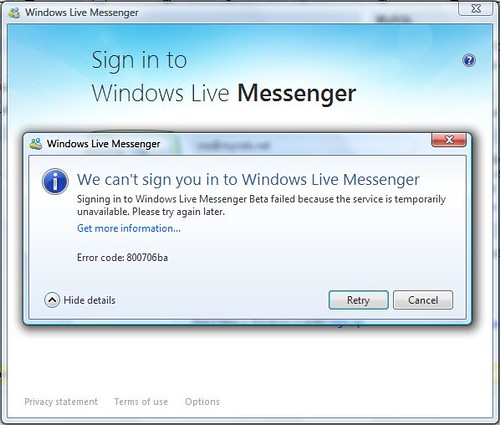
opyat vybivaet msn cerez kajdye 2 sekundy
kak rabotat nado
opyat vybivaet msn Cerez kajdye 2 sekundy Kak rabotat nado
a la nouvelle version live beta mes emoticones animations ont disparus et je ne peux meme pas rentrer vos emoticons et c a s’arrete en fin d execution
je voudrais bien savoir ce qui me bloque merci
a la nouvelle wonen beta versie mes emoticones animaties disparus ont et je ne Peux meme pas rentrer Vos emoticons et ca s'arrete NL fin d uitvoering JE voudrais bien savoir ce qui me bloque merci
me ajudem não consigo entrar no msn, fica só dizendo quando digito a senha que meus contatos não estão disponiveis no momento. o que faço? isso já tem duas semanas..
obrigada
mi problema es que cuando abro el messenger el se abre y se cierra solo el ba y viene no es queda avierto
gracias , por lo menos ya se mueven los monitos.. aver si entra 😛
ya hize los pasos a seguir pero el Problema sigue
codigo de error: 800706ba.
que rabia..Grrrrrrrr..ya tengo semana y media…como uso el Messerger!!!