Since a few days, I have the newest Windows Live version, Build 14.0.8117.416. Since I have this version, I cannot start simple webcam transmissions anymore… only video call works. Is that how it works in the new version?? If yes, that’s a really stupid change! Or is the problem located on my end??
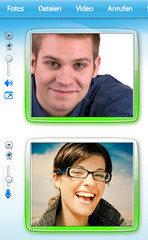 Questions like this keep increasing since an intermediate update for Windows Live Messenger 2009 has been published recently. What is it all about? When you want to send or view webcam in this upgraded version, you will launch a video call. This is a changed behavior, and people are quite confused about it.
Questions like this keep increasing since an intermediate update for Windows Live Messenger 2009 has been published recently. What is it all about? When you want to send or view webcam in this upgraded version, you will launch a video call. This is a changed behavior, and people are quite confused about it.
 Piero Sierra, Group Program Manager for Shared Data Experience, has posted the in-depth explanation why these changes to Messenger’s webcam functionality have been made:
Piero Sierra, Group Program Manager for Shared Data Experience, has posted the in-depth explanation why these changes to Messenger’s webcam functionality have been made:
There seems to be some confusion on the update to the webcam feature. Let me clarify that one-way video conversations are still very much supported. It is still absolutely possible to “share your video” with a relative abroad who does not have a video camera. Or see someone else’s webcam when you do not have one. Let me explain how you do this: Let’s say you do not have a video camera, and are chatting with a friend who does. In the chat window, click “Video” (or click the webcam icon next to your friend’s user tile). This will set up a one-way video call. You can then mute or unmute your audio by clicking the microphone. You can control your friend’s audio by clicking the speaker icon. Simple as that, and you still have the control. The inverse is also supported (where you have a webcam, and your friend does not).
Some background on what has changed:
In the past, we offered two choices to start a video conversation with someone. You could either click “Video Call” or select “Show my webcam.” Video Call is the full-featured option that includes two-way video and audio. It is how most people expect video calling to work. Show my webcam was a one-way feature, where you could show your webcam’s video to your friend, without audio. This caused a lot of confusion, and our data showed users would often click “Show my webcam”, only to be surprised they didn’t have audio, and couldn’t see their friend. They would then attempt to turn these on separately. Furthermore, the two features used a different video code-path which made switching between these scenarios hard, and also made it hard for the team to make quality & performance improvements to the scenario as a whole. In our latest update, we have simplified the command to just “Start Video Call”… If you have a webcam, but your friend does not, they will be able to see you and hear you, and you’ll be able hear them if they have a microphone. If you do not want to hear your friend, or do not want to share your audio, you can simply toggle the microphone icon next to your picture or the speaker icon next to your friend‘s picture. There are only really two aspects that are different: (1) it is no longer easy to hide your webcam’s feed if you have one enabled when you start a video call (you can still do this using the AV settings dialog). (2) You can no longer set up “webcam rings” with multiple people sharing silent video one-way. There are valid reasons to enable both of these scenarios, but their usage was very infrequent, and made both the user experience and the code overly complicated. This is why we have chosen to move forward with a simpler option. Please look for a post soon about our expanded video capabilities in Wave 4.
With these — amazingly explanatory, by the way! — thoughts in mind, can you now understand why webcam is working differently in Messenger from now on?

Wtf?! CHANGE IT BACK! We didnt want a change! I hate this update! omg, we dont HAVE to see our friend if they do not want to go on cam, That would be obligated to see eachother just because of the stupid vedio call?! COME ON! NO UPDATES! geez this is just frustrating no one likes it! If lets say I want to be the only one wanting to go on webcam not my friend how the hell do I go on alone?
COMPLETELY GAY! DUDE! WTF! Cant even get on webcam alone! Without forcing my friend to go on!! Omg I dont have to hear my friend! I want the ‘Show my webcam’ BACK! SERIOUSLY! Dude this freaking useless for doing this…
Change it back!!! No one likes it!
please please shange it back caz its not gd and i dont like and u will see when many peap;e read this they will say like me
To be honest, if I wanted to show my webcam, I would use messenger.
If I wanted a video call, I would use skype.
Can’t see much of a reason to use messenger now…
Please change it back to the way it was… I have had nothing but problems with these new, ridiculous changes
I hate this ,is messs…………full bulls**it….bring my webcam back…
why this change i hate ……………….
I won’t be as rude as others here, but I immensely dislike the change. When both cams are up, even if there’s only one, it makes the messenger more bulky. And I don’t want to have to force my friend to show his. I would prefer it if it went back to the way it was.
This is an awful upgrade. I use my “show webcam” feature all the time. Since this “upgrade” has been done, I can not even try to multi task whether it be with another friend through WLM or another program. We switched to WLM because we started having issues with another messaging program…Can you not change it back?? It seems that more people would prefer the show webcam feature than the voice call feature. There are plenty of other programs out there that people can do voice calls with!!!
msn is full of s**t after this “update” needs to go bk cos its f*****g annoying the hell out of me :@
You have completely sank the boat here. This new feature is immensly rubbish, You’ve outdone yourselfs! I never knew you’d end up doing an epic fail like this! Well done, Bravo Bravo. Sort it or lose alot of people. Simples. *Meercat Noise*
this new feature is completely rubbish it sucks cause sometimes you dont want people listening to you and you cant show it to mulitple people it really has failed on all levels change it back seriously. x
THIS SUCK !! PFFF DOWNGRADE NOW !! NEW MESSENGER SUCK !! PFFFFFFFFFF FUCKING SHIT
yeah cmn listent to evry one, put the cam feature back, and no video calling is not the same, and the quality is way lower, then if u wouldve used the cam feature, WTf seriously u guys should change it back pronto -_-
guys, dont panic!
just wait a few days for a major facebook surprise! their very first Desktopa application MESSENGER!… and dont wait for a change on WLM i test the new beta of WLM 2010 and is worst! SUCKZZZ!
all the WLM pataform will be worst!
I HATE THIS STUPID MOTHA FOKKA CHANGE TO? CANT U FOKKING SEE EVERYONE HATEEEEEEEEEEEEES IT????????
Dont like this at all NO
can you please return the show webcam option
i agree with the person above.
change msn back please!
I am sorry to say this , but this very very stupid. The fact that you guys are not listening to us , just prove that MSN Live Messenger will go dead soon. Simple as that. Havent you Microsoft always been saying ” We always listen to your feedback” . Our feedback is , that the new feature sucks and we want the old feature back. Seriously false advertisement there. Just because a few had problems , dont bring it on the rest of us who want the “Show webcam only”. The feature was the only reason i chat on MSN . Now i can only webcam chat to one person. How can we get use to it , when the feature has been on MSN for years. Seriously its pointless for you guys to do this especially in an update . Why didn’t you guys added in the new Windows Wave 4. We all just want the old feature to come back. Its was much better.
Please Microsoft , listen to our Feedback . Change it back . We liked it the old way .
как всегда на высоте