Since a few days, I have the newest Windows Live version, Build 14.0.8117.416. Since I have this version, I cannot start simple webcam transmissions anymore… only video call works. Is that how it works in the new version?? If yes, that’s a really stupid change! Or is the problem located on my end??
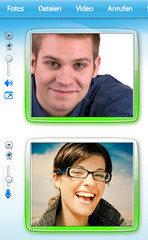 Questions like this keep increasing since an intermediate update for Windows Live Messenger 2009 has been published recently. What is it all about? When you want to send or view webcam in this upgraded version, you will launch a video call. This is a changed behavior, and people are quite confused about it.
Questions like this keep increasing since an intermediate update for Windows Live Messenger 2009 has been published recently. What is it all about? When you want to send or view webcam in this upgraded version, you will launch a video call. This is a changed behavior, and people are quite confused about it.
 Piero Sierra, Group Program Manager for Shared Data Experience, has posted the in-depth explanation why these changes to Messenger’s webcam functionality have been made:
Piero Sierra, Group Program Manager for Shared Data Experience, has posted the in-depth explanation why these changes to Messenger’s webcam functionality have been made:
There seems to be some confusion on the update to the webcam feature. Let me clarify that one-way video conversations are still very much supported. It is still absolutely possible to “share your video” with a relative abroad who does not have a video camera. Or see someone else’s webcam when you do not have one. Let me explain how you do this: Let’s say you do not have a video camera, and are chatting with a friend who does. In the chat window, click “Video” (or click the webcam icon next to your friend’s user tile). This will set up a one-way video call. You can then mute or unmute your audio by clicking the microphone. You can control your friend’s audio by clicking the speaker icon. Simple as that, and you still have the control. The inverse is also supported (where you have a webcam, and your friend does not).
Some background on what has changed:
In the past, we offered two choices to start a video conversation with someone. You could either click “Video Call” or select “Show my webcam.” Video Call is the full-featured option that includes two-way video and audio. It is how most people expect video calling to work. Show my webcam was a one-way feature, where you could show your webcam’s video to your friend, without audio. This caused a lot of confusion, and our data showed users would often click “Show my webcam”, only to be surprised they didn’t have audio, and couldn’t see their friend. They would then attempt to turn these on separately. Furthermore, the two features used a different video code-path which made switching between these scenarios hard, and also made it hard for the team to make quality & performance improvements to the scenario as a whole. In our latest update, we have simplified the command to just “Start Video Call”… If you have a webcam, but your friend does not, they will be able to see you and hear you, and you’ll be able hear them if they have a microphone. If you do not want to hear your friend, or do not want to share your audio, you can simply toggle the microphone icon next to your picture or the speaker icon next to your friend‘s picture. There are only really two aspects that are different: (1) it is no longer easy to hide your webcam’s feed if you have one enabled when you start a video call (you can still do this using the AV settings dialog). (2) You can no longer set up “webcam rings” with multiple people sharing silent video one-way. There are valid reasons to enable both of these scenarios, but their usage was very infrequent, and made both the user experience and the code overly complicated. This is why we have chosen to move forward with a simpler option. Please look for a post soon about our expanded video capabilities in Wave 4.
With these — amazingly explanatory, by the way! — thoughts in mind, can you now understand why webcam is working differently in Messenger from now on?

Wow … Microsoft heeft zelfs denken over mensen met een tragere verbinding, net als ik? Ik ben op dial-up, niet door keuze, maar omdat ik ben vast geplakt. Ik heb eigenlijk te gebruiken one-way webcam vanuit tijden keer, omdat het eigenlijk werkt. Nu verwachten ze mij om te proberen te draaien op de volledige video calling? Met geluid? Op dial-up? Ze maakt een grapje hier. Door het verwijderen van deze optie, zij volledig de webcam functies verwijderd voor mensen met een trage internetverbinding. Serieus, heb ik een fan geweest van Messenger voor meer dan 10 jaar, en ik zou eigenlijk moedig mijn vrienden en familie om het te gebruiken. Het was mijn favoriete IM-programma door een lang schot. Maar deze keer ben ik serieus pissig. Dankzij Microsoft voor het maken van mijn leven nog gecompliceerder. Ik woon ver weg van de meeste van mijn vrienden en ik leuk om te doen one-way webcam met hen eens in een tijdje. Niet meer. Er is geen manier waarop ik ben het bijwerken. Dit was een serieus belachelijk besluit.
Write them and let them know show stupid this change was, I went back to msn 7.5, the more people complain, the better the chance they’ll change their mind https://feedback.live.com/default.aspx?productkey=wlmessenger&scrx=1
Schrijf ze op en laat hen weten zien domme deze verandering was, ging ik terug naar MSN 7.5, hoe meer mensen klagen, hoe groter de kans ze van gedachten veranderen https: / / feedback.live.com / default.aspx? ProductKey = wlmessenger & scrx = 1
…… can u turn it back or something cuz i rly fucking hate this idea and i guess many do. …. just so u know many have and many will leave u and go to other sides, u have ruined the moste of MSN now…. Thank u
…… U kunt dit terugdraaien of iets cuz I fucking hate rly dit idee en ik denk velen doen. …. gewoon zo weet u velen hebben en velen zullen verlaten u en ga naar andere kanten hebben geruïneerd u de Moste van MSN nu …. Dank u
Bring “show my webcam” back!!!!!!!!!!!!!!!!!!!!!!!!!!!!!!!!!!!!!!!!!!!!!!!!!!!!!!!
ZuZu thanks, i wrote them. Im really pissed from that, its SO STUPID!!! Its like when you cant use back door in car and you have to go on back seat with front door. RIDICULOUS!!!
what is the point in taking off, one way webcam, it was working just fine, and everybody loved it, now Windows live messenger has been spoiled and has got too be losing people who go on it !
Wat is het punt in opstijgen, een manier webcam, was het werken prima, en iedereen vond het geweldig, nu Windows Live Messenger is verwend en heeft ook zijn mensen die gaan verliezen op!
This was the most retarded feature fix, not only does the video codec suck, what are users with poor bandwidth going to do?? hmm looks like im going to Gmail…
ms needs to bring bill gates back cuz obviously the new management cant get anything right.
Dit was de meest achterlijke functie vast te stellen, niet alleen de video-codec te zuigen, wat zijn gebruikers met een slechte bandbreedte gaat doen? hmm lijkt im going to Gmail … ms moet Bill Gates terug te brengen uiteraard cuz het nieuwe management cant get iets goed.
How seriously stuoid is this move? Well I won’t be using MSN no more and neither will my family, I have always told my neice to never trust anyone online. If they want to cam, they show theirs first, so she knows, who is on the other end is, who they say they are. Now she would have to show her cam at the same time, and not only that she has to share voice. She’s 14 going on 15, she’s not into all this mute mic and so on. At the end of the day, if I dont want to share my cam, that should be my choice and not MSN’s. The matter is already being investigated by several countries comsumer and online services. I would feel my family was much safer online, if they wasn’t being pushed into having to share cam. If im at work and want the gf to see me, but not have her on cam, because Mr x is a perv, I can’t. You clearly haven’t thought this through and for that reason we are out. Oh and that bull about not many people using the webcam feature to be on cam to more than one, is wrong, because people have 3/4 way calling, but I reckon that will be back at a cost. Its all about control with Microsoft, we don’t own our own Computers anymore, with silly admin rights. I can wait for Someone to slap Microsoft so hard in the courts, coz that day is coming.
Hoe serieus is dit stuoid bewegen? Nou ik zal niet met behulp van MSN niet meer en niet zal mijn familie, ik heb altijd gezegd mijn nichtje om nooit vertrouw niemand online. Als ze willen cam, tonen zij hunne eerste, dus ze weet wie er op de andere kant is, wie ze zeggen te zijn. Nu zou ze haar webcam show op hetzelfde moment, en niet alleen dat ze te delen stem. Ze gaan de 14 op 15, ze is niet in dit alles te dempen microfoon en ga zo maar door. Aan het eind van de dag, als ik niet willen om mijn cam te delen, dat zou mijn keuze en niet van MSN worden. De zaak wordt nu al onderzocht door diverse landen comsumer en online diensten. Ik zou voelen mijn familie was veel veiliger online, indien zij niet werd geduwd hoeft te delen cam. Als im op het werk en willen dat de GF om mij te zien, maar niet haar te hebben op de nok, omdat de heer X is een perv, ik kan niet. Je hebt duidelijke dacht dat dit niet door en om die reden zijn wij dus. Oh en dat de stier niet veel mensen gebruik van de webcam functie op de nok is om meer dan een, is verkeerd, omdat mensen hebben 3 / 4 weg bellen, maar ik denk dat dat weer terug tegen een kostprijs. Zijn allen over de controle van Microsoft, hebben we niet meer onze eigen stuk Computers, met dwaze admin rechten. Ik kan wachten tot iemand slap Microsoft zo hard in de rechter, coz die dag komt.