Since a few days, I have the newest Windows Live version, Build 14.0.8117.416. Since I have this version, I cannot start simple webcam transmissions anymore… only video call works. Is that how it works in the new version?? If yes, that’s a really stupid change! Or is the problem located on my end??
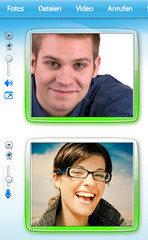 Questions like this keep increasing since an intermediate update for Windows Live Messenger 2009 has been published recently. What is it all about? When you want to send or view webcam in this upgraded version, you will launch a video call. This is a changed behavior, and people are quite confused about it.
Questions like this keep increasing since an intermediate update for Windows Live Messenger 2009 has been published recently. What is it all about? When you want to send or view webcam in this upgraded version, you will launch a video call. This is a changed behavior, and people are quite confused about it.
 Piero Sierra, Group Program Manager for Shared Data Experience, has posted the in-depth explanation why these changes to Messenger’s webcam functionality have been made:
Piero Sierra, Group Program Manager for Shared Data Experience, has posted the in-depth explanation why these changes to Messenger’s webcam functionality have been made:
There seems to be some confusion on the update to the webcam feature. Let me clarify that one-way video conversations are still very much supported. It is still absolutely possible to “share your video” with a relative abroad who does not have a video camera. Or see someone else’s webcam when you do not have one. Let me explain how you do this: Let’s say you do not have a video camera, and are chatting with a friend who does. In the chat window, click “Video” (or click the webcam icon next to your friend’s user tile). This will set up a one-way video call. You can then mute or unmute your audio by clicking the microphone. You can control your friend’s audio by clicking the speaker icon. Simple as that, and you still have the control. The inverse is also supported (where you have a webcam, and your friend does not).
Some background on what has changed:
In the past, we offered two choices to start a video conversation with someone. You could either click “Video Call” or select “Show my webcam.” Video Call is the full-featured option that includes two-way video and audio. It is how most people expect video calling to work. Show my webcam was a one-way feature, where you could show your webcam’s video to your friend, without audio. This caused a lot of confusion, and our data showed users would often click “Show my webcam”, only to be surprised they didn’t have audio, and couldn’t see their friend. They would then attempt to turn these on separately. Furthermore, the two features used a different video code-path which made switching between these scenarios hard, and also made it hard for the team to make quality & performance improvements to the scenario as a whole. In our latest update, we have simplified the command to just “Start Video Call”… If you have a webcam, but your friend does not, they will be able to see you and hear you, and you’ll be able hear them if they have a microphone. If you do not want to hear your friend, or do not want to share your audio, you can simply toggle the microphone icon next to your picture or the speaker icon next to your friend‘s picture. There are only really two aspects that are different: (1) it is no longer easy to hide your webcam’s feed if you have one enabled when you start a video call (you can still do this using the AV settings dialog). (2) You can no longer set up “webcam rings” with multiple people sharing silent video one-way. There are valid reasons to enable both of these scenarios, but their usage was very infrequent, and made both the user experience and the code overly complicated. This is why we have chosen to move forward with a simpler option. Please look for a post soon about our expanded video capabilities in Wave 4.
With these — amazingly explanatory, by the way! — thoughts in mind, can you now understand why webcam is working differently in Messenger from now on?

i agree with every one else if this msn doesnt get rolled back i will stop using it and use yahoo im or some other source!!
What if I don’t want to show my web camera? This is the worst update ever, he doesn’t even answer that simple question 🙁
since new update, i cannot do web cam or video call, i have unstall restalled …removed again try to down load another msn, but this ne one always comes up , now i checked my cam settings and everything working great, so my problem is msn new update.!!!!!!!
now how do i try and fix this plz as i cannot do nothing no cam no vidoe call grrrrrrrr NOT HAPPY WITH THIS AT ALL 🙁 the more i try looking the more i gettign annoyed , plz help sort this out asap!!!!!!!!
Well I have found the answer to my ‘problems’ but the explanation sucks. I use Skype for videocalls and messenger for show my webcam. I do not want to make my friend show theirs if they do not want to. We never want to use audio. Put it back the way it was rather than try and become like Skype. Let skype and others have the videocall market and get messenger back to show webcam as soon as possible. The change is crackers and useless. I can see I will have to go to yahoo or something unless we get back the old functionality.
this is stupid I can’t believe microsoft actually decided that this change was for the better, what were they thinking, I want to roll back to the old build but because of the way messenger is installed now it checks for the latest update I’m going to write an angry email to someone or just leave this blog comment to back everyone else up that the new build fails!
oh btw anyone who thinks its a f**king waste of time having it like it is email me and I’ll give you a link to the site where you can roll back to 8.5 and use it normally
Give my webcam back… i dont want Video Call only… I will change to use google talk if MSN still do very stupid things!!!!!!!!!
Damn this change is so stupid !!!!
I was arguing wit my boyfriend why he only sent me the video call !!!
i found out just now !!!!! it makes everything become bad!!!!!
slow motion image !!! i’d better go to skype!!!! if u wouldn’t improve this shit !!!
HATE THIS FEATURE! Dislike video calls and preferred to just send show my webcam twice! please reconsider because personally id rather downgrade msn’s than use this idea! its horrible and causes so much trouble. At least with show my webcam option you could use it for more than one person!!!!!!!!!!!!!!!!!!!!!!!!!!!!!!!!!!!!
you don’t even put the option on anymore to hide that you have a webcam from others now? you brag about your new privacy system and how its TOP NOTCH when in fact it really isn’t… come on windows…fix these issues stat.
The only stupidity here is the fact that people are STILL using WLM to communicate with friends! There are tons* of free and even open source programs that do the very same job with much less noise, they’re ad-free and even run more smoothly than this heavyweight and effusive WLM.
* i.e Emesene, Pidgin, Trillian, aMSN, Mercury Messenger and so on. I personally use Emesene in both Linux and Windows™.
De enige domheid hier is het feit dat mensen nog steeds gebruik maken WLM om te communiceren met vrienden! Er zijn tonnen * van vrije en zelfs open source programma's die beroep doen precies hetzelfde met veel minder lawaai, ze zijn ad-free en zelfs lopen soepeler dan deze zwaargewichten en uitbundig WLM. Emesene * dat wil zeggen, Pidgin, Trillian, aMSN, Mercury Messenger en ga zo maar door. Persoonlijk gebruik ik Emesene in zowel Linux als Windows ™.
agree with everyone else, this change totally sucks. rly annoying
The explanation of deleting the “Send Webcam” feature is total BS. I’m, sorry, but that’s how I feel about it. Whenever I wanted to do video call, I was clicking on appropriate button. Why do we have to suffer because of some idiots that click too fast before they think?
The “Video Call” feature takes too much computer resources. My fans are spinning like crazy, and laptop generates too much heat as if I would be gaming. “Show Webcam” worked perfectly.
This very thorough “explanation” does not fix anything. All they are explaining is that they are too lazy to write a little more code to make everybody happy. I often would have my cam open for a couple people at once….no more. But heck! I can can go buy a new HD webcam and an new PC that can actually handle it! Yay!
Deze zeer grondige 'verklaring' heeft niets gerepareerd. Alle zijn ze uit te leggen is dat ze te lui om een beetje meer code schrijven om iedereen gelukkig te zijn. Ik heb vaak mijn cam zou openen voor een paar mensen in een keer …. niet meer. Maar ach! Ik kan kan gaan kopen van een nieuwe HD-webcam en een nieuwe pc die daadwerkelijk kan omgaan! Yay!
i want my show my webcam feature back.. otherwise could someone here tell me a way to downgrade my WLM to its previous version… this new feature sucks big time!!!!
well sorry for posting again i found a fix actually i found the old version on my other computer luckily copied all the contents in program files\windows live\messenger and overwrote the files in the same path on my newly updated messenger.. and bam!!! show my webcam feature is back up again….. anyways i thought you guys would find it helpful since no one is really happy about the so called new feature which prevents retards from clicking the wrong button IMO those ppl shouldn’t be allowed to use a pc in the first place if they cant tell apart a videocall from just allowing the other party to see your webcam….
Okay this is the stupidest shit ever!!! can please change ti back before i decide to go to yahoo and STAY with yahoo? Like this is bullshit! I loved being able to be on cam with all my friends and they could if they wated to WIOTHOUT microphone.. and now i can only be on cam with one person liek WTF what if i wanna be on cam with my mom and dad who both live in different houses away from me. Eh? Then what? you have ALOT of unhappy people.
Wow… did Microsoft even think about people with slower connections, like me? I’m on dial-up, not by choice, but because I’m STUCK on it. I actually use one-way webcam from times to times, because it actually works. Now they expect me to try turning on full video calling? With sound? On dial-up? They’re kidding me here. By removing this option, they completely removed the webcam features for people with slow internet. Seriously, I’ve been a fan of Messenger for over 10 years, and I would actually encourage my friends and family to use it. It was my favorite IM program by a LONG shot. But this time I’m seriously pissed off. Thanks Microsoft for making my life even more complicated. I live far away from most of my friends, and I enjoyed doing one-way webcam with them once in a while. Not anymore. There’s no way I’m updating. This was a seriously ridiculous decision.