Since a few days, I have the newest Windows Live version, Build 14.0.8117.416. Since I have this version, I cannot start simple webcam transmissions anymore… only video call works. Is that how it works in the new version?? If yes, that’s a really stupid change! Or is the problem located on my end??
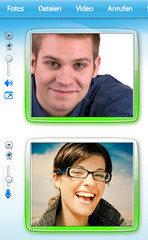 Questions like this keep increasing since an intermediate update for Windows Live Messenger 2009 has been published recently. What is it all about? When you want to send or view webcam in this upgraded version, you will launch a video call. This is a changed behavior, and people are quite confused about it.
Questions like this keep increasing since an intermediate update for Windows Live Messenger 2009 has been published recently. What is it all about? When you want to send or view webcam in this upgraded version, you will launch a video call. This is a changed behavior, and people are quite confused about it.
 Piero Sierra, Group Program Manager for Shared Data Experience, has posted the in-depth explanation why these changes to Messenger’s webcam functionality have been made:
Piero Sierra, Group Program Manager for Shared Data Experience, has posted the in-depth explanation why these changes to Messenger’s webcam functionality have been made:
There seems to be some confusion on the update to the webcam feature. Let me clarify that one-way video conversations are still very much supported. It is still absolutely possible to “share your video” with a relative abroad who does not have a video camera. Or see someone else’s webcam when you do not have one. Let me explain how you do this: Let’s say you do not have a video camera, and are chatting with a friend who does. In the chat window, click “Video” (or click the webcam icon next to your friend’s user tile). This will set up a one-way video call. You can then mute or unmute your audio by clicking the microphone. You can control your friend’s audio by clicking the speaker icon. Simple as that, and you still have the control. The inverse is also supported (where you have a webcam, and your friend does not).
Some background on what has changed:
In the past, we offered two choices to start a video conversation with someone. You could either click “Video Call” or select “Show my webcam.” Video Call is the full-featured option that includes two-way video and audio. It is how most people expect video calling to work. Show my webcam was a one-way feature, where you could show your webcam’s video to your friend, without audio. This caused a lot of confusion, and our data showed users would often click “Show my webcam”, only to be surprised they didn’t have audio, and couldn’t see their friend. They would then attempt to turn these on separately. Furthermore, the two features used a different video code-path which made switching between these scenarios hard, and also made it hard for the team to make quality & performance improvements to the scenario as a whole. In our latest update, we have simplified the command to just “Start Video Call”… If you have a webcam, but your friend does not, they will be able to see you and hear you, and you’ll be able hear them if they have a microphone. If you do not want to hear your friend, or do not want to share your audio, you can simply toggle the microphone icon next to your picture or the speaker icon next to your friend‘s picture. There are only really two aspects that are different: (1) it is no longer easy to hide your webcam’s feed if you have one enabled when you start a video call (you can still do this using the AV settings dialog). (2) You can no longer set up “webcam rings” with multiple people sharing silent video one-way. There are valid reasons to enable both of these scenarios, but their usage was very infrequent, and made both the user experience and the code overly complicated. This is why we have chosen to move forward with a simpler option. Please look for a post soon about our expanded video capabilities in Wave 4.
With these — amazingly explanatory, by the way! — thoughts in mind, can you now understand why webcam is working differently in Messenger from now on?

this really is stupid. i don’t like it at all, could you please just change it back to how it said “show my webcam” it was much easier and less complicated then.
Between us, I’m against this change! I often use the single-show-feature!
They should think about this idea twice…
Well I’m against this new feature of video call ….it’s silly ….i often use show my cam and know i can’t anymore. So i hope it will change sooner as possible …..
Hi, I have a related question here. I assume MSN is sending 320×240 frames, yet the displayed video is 352×288 both for the sent video and the received video, which means my image gets stretched a little. I noticed back when there are two options, when I choose “show my webcam”, it is displayed as 320×240, when I choose “start a video call”, the videos are displayed as 352×288. Is there some setting I can change to make the aspect ratio be normal… Great thanks!
I’M TOTTALY AGAINST THIS!! EVERYTIME YOU MICROSOFT GUYS CHANGE ANYTHING IS TO FU…IT UP!!!
WE WANT THE SHOW ONLY WEBCAM OPTION RIGHT NOW!!!!
I am sincerely disappointed in this new change. Why take out an old favourite? To be honest I am now looking for a new instant messaging program just so that I can use the webcam feature. Go back to the way it was guys! This is truly a disgrace to WLM!
i hate this f***ing change with the webcam issues PLEASE ROLLBACK THE DAMN OPTION AGAIN !!! THANK YOU.
I’m really disapointed in msn Live 2010- I’ve found numerous problems with the application since my FORCED update and now i cannot simply view my friends webcam when i dont want to be seen or the other way around- The feature has now made my webcam unable to use on WLM. The change should be reconsidered and changed because its what made Msn a truely unique programme. to have your choice limited once again to programmes such as Skype is stupid.
i only ever used the silent cam and voice chat options seperately because thevideo call option is so crap. if start video chat up, i can see my cam but not the person im talking to, and they can see theirs but not mine. So we would sometimes have cam on for one and not the other, and type, or have both on and type and sometimes have both on and call. the video chat on the new one still doesnt work. why change something that actually worked??
this is ridiculous ans stupid for msn you’s should atleast think twice video call isnt good i dont have a webcam but when i share with others
it annoying
plz change it back
I’ve been using MSN/WLM for many many years now, and I’ve always found the updates exciting, love the features and look etc., but recently there’s been some changes that haven’t been to my liking, one the lack of WLM updates for Windows XP 64bit, this is YOUR operating system and you’ve chose not to support it, and two this webcam feature, I think out of the many hours I’ve had my webcam on using audio along with it goes onto a ratio of about 1:100 hours, I never want to use audio, I like to listen to music while chatting so do all of my friends, and you must notice there is a dwindling number of users on WLM nowadays since the rise of facebook and it’s very shoddy IM, now those who come onto MSN from Facebook are usually either wanting one of two things, either a better IM experience or WEBCAMs! and you’ve just changed it so you can only video call, what if my friend has a webcam built into their laptop but doesn’t want to come on webcam?, they can’t view mine because they are forced into using theirs, bring back single webcam use! bring back SHOW MY WEBCAM!
This feature doesn’t help!
1. If i don’t have a webcam n want to see my friend..why do i have to see the webcam Image with an Red X on it! This I can avoid if I had “show my webcam” feature.
2. I cant do multiple webcam sessions, that’s even worst! why would they take away good feature like that!
right, this change is so stupid, frustrating and conusing. normally i would go on cam to loads of mates but now i can only go on to one. thing is, that person i go on to normally goes on cam to others too but now they cant because they’re on call with me. seriosly this change is useless. no one likes it. seriously i think you should change it and listen to what people are saying. everyones going to be changing to something different that actually works well for webcam. just please change it back. its useless and plain boring if im totally honest. please change it back to how it used to be?!
what the hell? this is retarded. they’re essentially saying that the average person is too stupid to realise there’s a “video call” button at the top of the window….
What about those instances where you don’t want your webcam shown when you have one? Surely it makes more sense for people to turn on audio if they want it, rather than turning it off if they don’t? What about the times when things are going on behind your desk that you don’t want shown? come on Microsucks! You did so well with Windows 7, and now ruining it with stupid updates like this?
This must be a joke? really? MSN go back to how it was!!! i don’t like the new webcam settings or what ever you wana call it… go back to how use to be with show webcam! and i see alot of people agree with me here…
Why fix something thats not broken, give us the single webcams back so we can use more webcams at once instead of being stuck with just one. It also takes up less broadcasting. Everytime i use the videocall and watch a movie on the computer the webcam keeps lagging up when i used the single cam it never did =\ come on give it back
I agree with everyone above me. This is completely stupid. I barely ever use video call, but i do use just webcam a lot. You need to change it back this is horrible. Just put the webcam only back in. you left voice only in why not leave webcam only in? Your going to lose loads of service cause of this change. I cant go on webcam with more then one of my friends now this is plain out ridiculous.
This is amazingly stupid, the only reason I use msn messenger is for the webcam basically and with this new video call only option I cant even use the webcam anymore! why? well the second I click video my messenger completely crashes on me because my computer isnt that good and im NOT going to get a new computer just to be able to use webcam and now im stuck with a useless webcam because I cant even use it…Please change it back! We arent too stupid to know we could use video call its just the point that with the “show webcam” option we can choose how we want our webcamming experience everytime.. on top of all that, just so you know microsoft when the majority of people dont use/like something its most likely because there is something WRONG with it, so maybe you should update the “video call” option and bring back “show webcam” so we can choose how we use it..Thanks
i agree, i dont like the change i would much rather click on show my webcam, the video call makes my webcam stretched and blurry and only allows me to show my cam on one convosation. Please could you change it back in the next update?
Stupid idea to remove the show my webcam. Very stupid.