 Windows Live Photo Gallery offers numerous optimization tools for your photos. A frequent phenomenon are red eyes in photos. Using Photo Gallery, you can remove them easily. Here is how:
Windows Live Photo Gallery offers numerous optimization tools for your photos. A frequent phenomenon are red eyes in photos. Using Photo Gallery, you can remove them easily. Here is how:
- Double click the photo you want to edit, to open it.
- Click Fix in the Windows Live Photo Gallery toolbar, then click Fix red eye.

- Drag a frame around the eye you want to correct, then release the mouse button.
- Repeat this step as often as necessary to remove the red eyes completely. You don’t have to save the photo now, the changes are applied automatically.
Source: http://windowsliveblog.spaces.live.com/Blog/cns!720E46AE746458F7!5729.entry

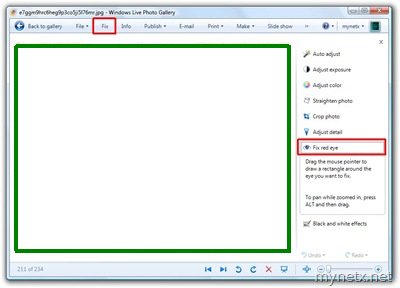
Useful! 🙂 Quick and easy.