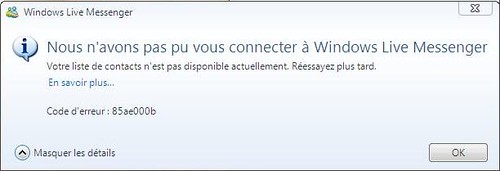Since last week, there are quite a few users receiving Messenger error code 85ae000b when they try to sign in. Are you among them? Here is the explanation.
Reason 1: Your computer
The error code 85ae000b means that Windows Live Messenger has problems receiving (downloading) your current contact list from the Messenger servers. This might be related to some libraries not registered properly in your system. Let’s take a look at how you can fix this.
- Delete your Windows Live contacts cache, as outlined previously.
- Re-register your shared libraries like this: Open Start, Run (or press
Windows+R). - Enter:
regsvr32 softpub.dll. - Press OK.
- Repeat these steps with:
- regsvr32 wintrust.dll
- regsvr32 initpki.dll
- regsvr32 rsaenh.dll
- regsvr32 mssip32.dll
- regsvr32 cryptdlg.dll
- regsvr32 dssenh.dll
- regsvr32 gpkcsp.dll
- regsvr32 slbcsp.dll
- regsvr32 sccbase.dll
- Retry to sign in to Messenger.
Reason 2: The Windows Live network
Microsoft is quickly preparing for the imminent launch of Windows Live Essentials Wave 4. This is causing the error code 85ae000b as well. Sadly, there is not much you can do about it. Solution: keep trying and wait. The issue will solve itself.
You can find more information about network issues at the Windows Live Service status website.