You can’t import any Messenger Plus! scripts or skins anymore, getting an innocent message box like this one?
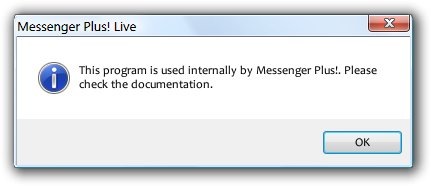
You will have to repair the internal shortcuts for *.plsc and *.plsk files.
The solution: Repair your file shortcuts
- Open the Control Panel.
- Go to the Uninstall section for programs.
- Act as if you were going to uninstall Messenger Plus!.
- Choose Repair.
- Remove all check boxes so none of your preferences get overwritten.
This should fix any wrong shortcuts so you can import scripts and skins correctly again.
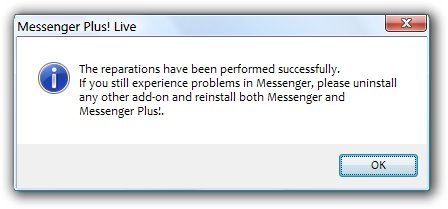

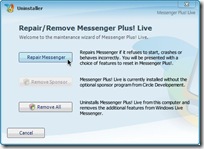


Never got this, what can cause this problem?
It can occur when you tell Windows to open *.plsc files permanently with, e.g. WinRAR, and later you try to set it back to MPTools.exe, but that won’t work.