Somebody sent you a *.wmv video, but you need it in *.mpg format? You bought *.wma music, but your mobile player only supports *.mp3? A friend of mine has created a tool making it easy to transcode audio and video files to different formats. How does the tool work?
The easy way: BVEncoder
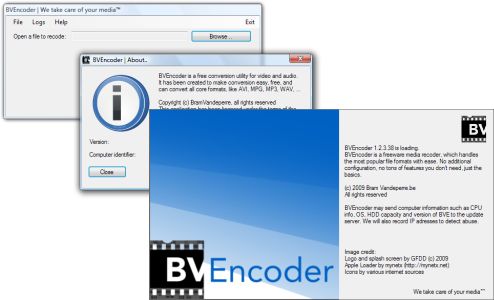
Here is how it works:
- Download and install BVEncoder.
- Start the program.
- Click the “Browse…” button, and select your source file.
- Now, choose your target format. Some of the formats offer additional options appearing then.
- Then, browse for the target file and be sure to enter the proper file type extension.
- Finally, click the button “Click here to start re-encoding the file”.

- Now, wait until the window “Conversion is still in progress” window disappears. You’re done!

That was easy, hmm?
Free download: BVEncoder by Bram Vandeperre (BVSoft)
Tell me what you think of this tool.

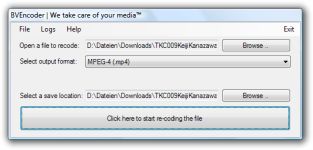
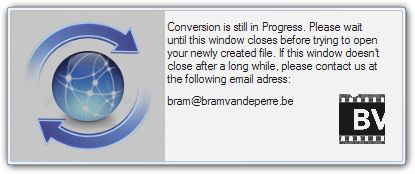
The new website is online, http://bvsoft.bvdp.be.
Have fun, it is still in-progress, but it’ll be finished soon..