More and more people register with social networks, like Facebook, Twitter, MySpace and many more. Registering is really easy – but if you want to unregister afterwards, that can get complicated. It is not that simple to say good-bye to the social networks. Special Web services like “Web 2.0 Suicide Machine” can help, but are occasionally locked out by Facebook.
Whether Facebook, MySpace, Orkut, LinkedIn or Twitter, one thing is common to all of them: Registering is very easy. Just choose an account name, enter an e-mail address, and you’re done and now a member. It is only later that social networks ask for more data. Registering is quickly done and without any hassle. But sure: Each social network wants as many members as possible, that is why the registration is as simple as possible.
Touching your feelings when deleting your account
It gets more complicated if you want to unregister from a social network. First of all, the deletion feature is mostly well-hidden, you even have to search for it. And after your found the feature, for example in Facebook, your feelings are touched: All your dear virtual friends look at you, Kip will miss you, Keiji will miss you, Joshua will miss you, do you really want to disconnect — or will you think about it once again? You will have a hard decision… and you must be strong enough to execute what you want to do.
Deleting your data manually
In general: If you want to unregister from a social network, you have to have a good sight to find the feature. Mostly, the disabling link is hidden somewhere in your account area. Thus, you have to log in first, then look around. Twitter’s delete option for example is just at the bottom of the page, and somewhat small too. Of course, there is a security confirmation. And — very important: I recommend deleting all data, photos and videos prior to closing your account. Manually. That is the only way of being sure that photos, videos and information are really disappearing from the network completely, also on your friend’s and contact’s profile pages.
Web 2.0 Suicide Machine
Thus, it takes really effort and time to disconnect from social networks. Furthermore, most users are registered with multiple networks, your time to invest will double or multiply if you want to unregister everywhere. It could come in handy to have kind of a butler that can do the job for you. But wait: Such butler really exists. For example there is the Web 2.0 Suicide Machine, a Web service that is able to unregister you with several big social networks, like Facebook, MySpace, LinkedIn and Twitter. Saved time: several hours, according to its creator.
Automatic data deletion
The Suicide Machine takes over the annoying deletion and disconnection tasks. You just have to enter your login credentials for the networks and Web services, the rest is done automatically. If you’re not concerned by the somewhat cruel name, the Suicide Machine might be a useful service. If you want to unregister e.g. from Twitter, you get worthy help here. The service doesn’t only close the Twitter account, but also tries to delete all tweets, that is, your messages sent via Twitter.
Disconnection made hard
Other accounts, like Facebook, LinkedIn or MySpace can be closed via the Suicide Machine as well. However, Facebook denies access therewhile. Official reason: The service is a violation of the Terms of Use. In reality though, Facebook just wants to make the disconnection harder. A Web service or social network that makes disconnection hard is somewhat strange to me… That’s not the right decision for sure.
More information
- Web 2.0 Suicide Machine (www.suicidemachine.org)
- Facebook (www.facebook.com)
- LinkedIn (www.linkedin.com)
- “What’s happening?” (www.twitter.com)

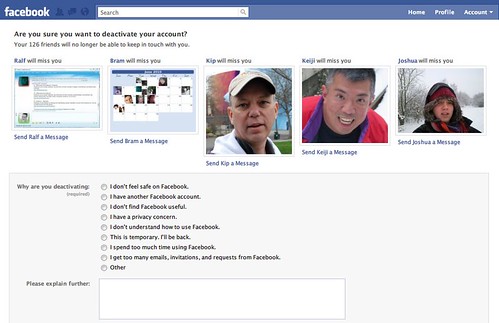
One comment
Comments are closed.