Today I got the chance to install the Windows Live Messenger 2009 RC (14.0.8050.1202) on Windows 7 (6.1.7000 / CES build), and I want to highlight 2 things I have noticed when using it there.
Start Menu Tasks
The first thing I noticed was that Messenger introduced a popup menu with an arrow to the right in the Start menu panel, when I was signed in. It allows the easy changing of your status and access to other options otherwise accessible only through the notification area (systray) icon.
Multiple Messenger instances in the Superbar
When I apply the trick to allow multiple instances of Messenger running at once (polygamy), the task bar icon changes to a multi-icon, like you’d open 2 Explorer windows, and the popup allows easy access and signout of both of those instances. It also shows the Messenger status (signed out, Available, Busy, Away) in the icon, just like the systray icon did in previous Windows versions.
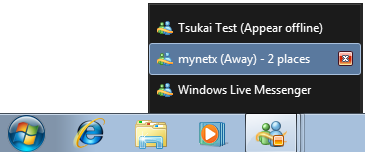
Sadly, the start menu tasks don’t split into multiple views when more than 1 Messenger client is signed in, but always show the menu items of the last started client.

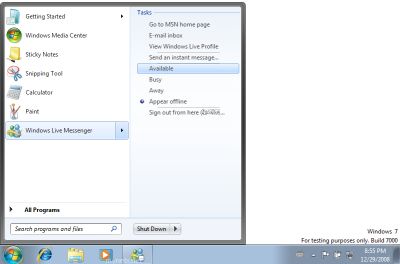
thanks for this info… I am not too much into Windows 7 right now… but is good to hear this news for the future… hope to see more things comming in next releases of both softwares…