Did you know that you can customize the layout on your Windows Live Home page according to your personal wishes? Here is how to:
- Open http://home.live.com/ and click on Options, then Customize this page.
- To change the order, choose the element to move by clicking it in the Page layout section. Click the UP or DOWN buttons until the elements are in the correct order.
- To change the number of displayed photos, e-mails and news, click the corresponding check boxes in the Number of items shown section, and choose the appropriate numbers of items.
Source: http://windowsliveblog.spaces.live.com/blog/cns!720E46AE746458F7!5791.entry

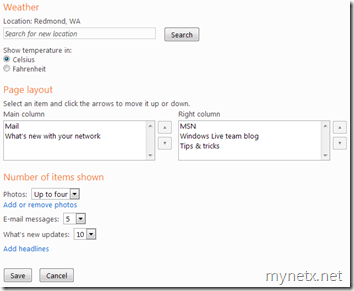
I tend to use http://my.live.com as my main page.
It’s a excellent place to save all RSS feeds, weather, time, hotmail etc, and highly customisable but not very well publicised.
Is it a service that’s dying out?