These days, the cog wheels are rotating much inside the Windows Live team. The last actions to complete the current version, Wave 4, are just being done (deleting blog posts and pages of Windows Live Spaces). Yet, Windows Live Wave 5 is already in development.
Chances are slim that we will get any detailed information about Windows Live Wave 5 on the upcoming MIX11 conference. Internal documents reveal more than what’s published for the public. Yet.
As Microsoft is pushing toward Cloud Computing for many web services, the next logical step is to bring the richness of Windows applications to the Web. This is why you will be able to run the Windows Live Essentials 2012 (Wave 5) applications directly from the Web.
Imagine editing videos with Movie Maker, tagging your friends in Photo Gallery, writing blog posts with Writer — from any computer, right inside your Windows Live account. The Essentials installer will be trimmed down to create some Windows-integrated shortcuts in the Start menu and Quick launch bar (IE9-pinned sites…). Harrison Hoffman, Product Manager for Windows Live, says:
I would like to see Windows Live continue to work with more web services to build in deep integration, like we’ve done with Active Views in Hotmail or Facebook in Photo Gallery/Movie Maker and Messenger. That’s the kind of stuff that really shines for me.
The development version of the Windows Live website reveals how the Windows Live team is progressing on making this possible. This is what Movie Maker looks like in this internal Web currently:
The technique that is used to bring the Essentials applications to the Web is — you guessed it — Microsoft Silverlight. Silverlight allows to access the host computer’s graphics card, which is essential to edit videos or make possible the effects used in the user interface. It also grants access to your local disk, so you can edit files from your computer, even while the actual Essentials app is running in the Cloud.
Windows Live Writer is one of the programs currently in the process of being ported to the Web. John Thornton, Lead Program Manager for Windows Live Writer, says:
Until now, folks had to set up Writer on each and every computer that they use. In Wave 5, you’ll just need to sign in to your Windows Live account with your web browser and launch any Essentials app you need, for example Writer. Your blog account and editing settings will already be there — regardless of which computer you are using to launch the app. We’re currently looking into how to make possible to run plug-ins that extend Writer’s functionality, in the cloud.
Please note that the shown screenshots don’t have any new features included yet. The development team is still working on implementing the feature set planned for Windows Live Wave 5.
What do you think about this news?
Update: Please remember that this post was published on April 1.


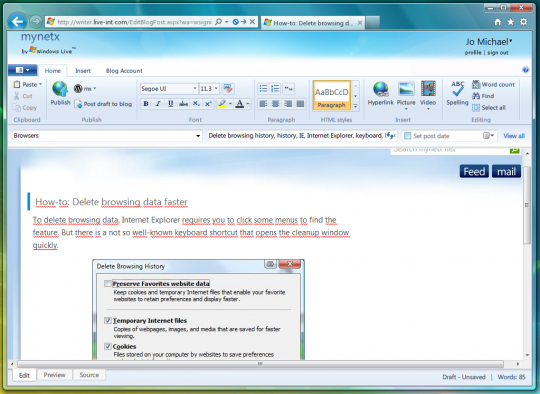
Ooo… That’s cool! I’m especially excited to be able to have Live Writer on the cloud, where I’d be able to half-compose blogs using any computer, and then resume at a later date on any other device!
I see less application for Movie Maker and Live Photo Gallery, but it’s always great to be given the option to either use the local application, or to use a cloud-hosted option.
How will I login to live-int account? I have created a live-int account but when I try to login it redirects to this page:
http://core.svm.mail.live-int.com/?rru=home&livecom=1
Then, ERR_CONNECTION_TIMED_OUT…
Whether you are able to sign in to a live-int account depends on whether you have access to Microsoft’s intranet. Most times, access to most live-int.com subdomains is forbidden by strict firewall rules toward the common Internet.
I’d speculate my question would be is Windows Live Writer still going to be able to be used locally; can I opt out of the ‘cloud’ storage. And if Windows Live Writer is going to be a cloud based application, is it still going to be an offline blogging tool?
This article concerns me just for the topic of Windows Live Writer.
Until next time,
Larry Henry Jr.