Starting from Windows Live Messenger 2011, your friends will always see your real name when talking with you. In order to unify the experience, the development team says, the display name feature has been removed from Messenger.
The name shown to your friends now originates from your Windows Live Profile. Thus, this is the place to look at when you want to change your display name in Messenger.
- Open http://profile.live.com/details/Edit/Name.
- Sign in with your Windows Live ID and the corresponding password.
- Enter the name you want to show into the boxes for First name and Last name.
- Click Save.
Sign out and back in — and you will have changed your name displayed in Messenger.
Did this work well for you?

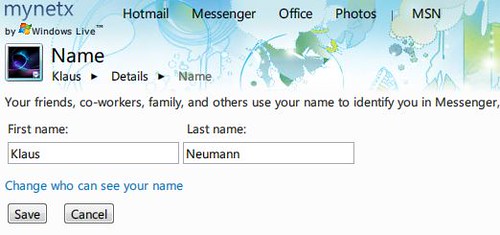
This is horrible. You guys are just removing utilities that users are really sticked with, you NEED to HEAR your freaking users!!
Bring back the good features, NOW!!
I agree with the previous poster. I don’t want my whole freaking name displayed, I have been very content with it just showing my first name. And I don’t want Hotmail to NOT display my full name.
“In order to unify the experience, the development team says”…that’s bullcrap. The “Live Messenger 2011 Experience” is non-existent. I have reinstalled the old version.
You guys really do need to see what your users are saying/writing. Until Live Messenger has the “Display Name” functionality back, I will most certainly not be upgrading. Maybe it’s time for Trillian again.
THIS SUCKS WE DONT WANT OUR NAMES TO BE PUBLIC AND WE WANT DISPLAY NAMES AGAIN!
Agreeing with the previous comment.
Messenger was a stand-alone instant messaging tool. I’m ok with Microsoft releasing the Windows Live social networking site, but you shouldn’t be forcing your customers to use it.
I used to online game some years ago and had contacts in multiple other teams to coordinate games. If i were still doing that as much as i used to, my real identity would be exposed to these people i don’t know that well and who knows, someday we may have a disagreement and they have enough details from social networking to track me down and cause damage to my life.
Doing this is exposing my details to people i don’t want to have access to my details. Yes, you say it’s all controlled through privacy settings, and even when changing the name “Don’t worry, you can control who sees it”. No I can’t! You’ve already denied me the ability to hide my name from everyone on my contact list and replace it with a nickname that keeps my identity safe.
This functionality needs to be returned in the interest of personal identity privacy, otherwise people are going to find other messaging applications that are sufficient for the need.
Happy for you guys to use windows live messenger as your PREFERRED application for real time chat in the windows live network, but please don’t force your messenger users into conforming to your social networking tool.