The chat history in Windows Live Messenger cannot contain an unlimited amount of messages. When it is full, you will see a notification like the following one:
There are two possibilities to avoid losing messages.
Firstly, you can choose to have your old messages archived in a separate log file.
Secondly, you can always switch over to the chat history logger integrated into Messenger Plus!. It will archive your messages on a monthly basis, so your log files can never grow too much.
How-to: Configure Messenger Plus! to log your conversations
- Open your Messenger main window.
- Click the Plus! icon, and choose Preferences & options.
- Switch to the Conversations tab.
- Choose the Chat Logging subtab.
- Select the check box Enable chat logging by default.
- Customize the other settings per your needs. You can even protect your conversation logs with a password.
- Press the OK button to apply your changes.

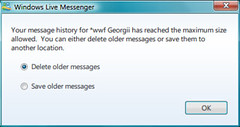
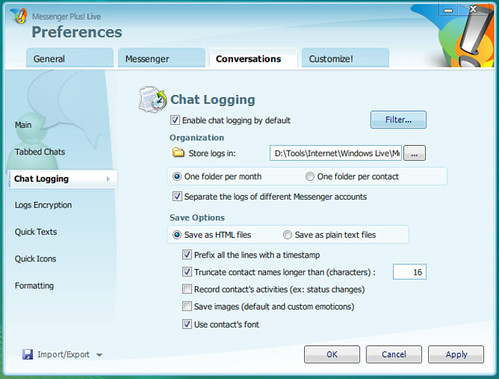
This is so cool!