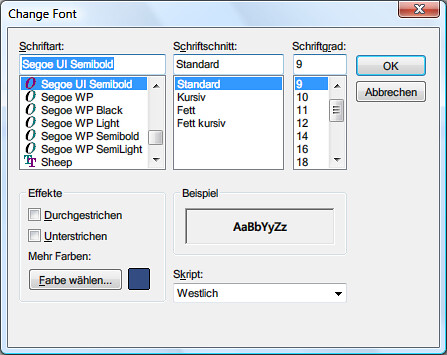Seeing the same font everywhere can get boring at times. This is why I am changing my font every few months, whether its color or its fontface. Are you wondering how to style your Messenger and use your favorite font? Let’s take a look.
- Open any conversation window.
- Maximize the window.
- Messenger 2009:
At the bottom, click the icon.
icon.
– or –
Messenger 2011: - At the right end of the toolbar, click the
 More commands button.
More commands button. - Now choose the
 entry.
entry. - Select your favorite font on the left.
- Choose a great color that you like on the left bottom.
- Click OK.
- Start writing chat messages in your new shiny font!
Does that work for you?