Eager to install Windows Live Wave 4? There are a few steps you should look through before installing the public beta released recently.
Windows XP: Not supported, sorry
For example, if you are (still?) using Windows XP, there is no chance you can try the Essentials Beta out. My personal tip: Get yourself Windows 7. All of your Windows XP programs will still run on it, and if it is via the Windows XP Mode.
Windows Vista: SP2 needed
Then, if you are Windows Vista-powered, you cannot run the Essentials Beta installer if you don’t have Windows Vista Service Pack 2. So, head over to Control Panel > Security > Windows Update, and install this major Windows update first.
Flash Player should be up-to-date
Finally, I tell you to make sure you are running Adobe Flash Player for Internet Explorer. You don’t know whether you got it already? Check it this way:
- Open Start, Internet Explorer (not Firefox or Chrome this time!).
- Navigate to www.adobe.com with it.
- Click the red “Get Flash Player” icon on the right side.
- Follow the on-screen instructions.
Respecting these tips, you should be able to install Windows Live Essentials Beta without hassle.
You keep getting error codes? Tell me about them and we can see how to solve them.

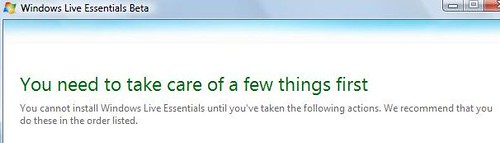
Wave 4 won’t do messenger. Says I don’t have: wlidcli.dll
So… how do I aquire wlidcli.dll ?
Jeff, try installing all the MSI files you find at http://random.mynetx.net/w4beta/msi/, one by one. Does that help?
Windows Live Essentials Wave 4 installation problems.
I have a 1 year old HP with Windows 7 64-bit, and Norton Internet Security version 17 at home. I keep getting the message
Couldn’t install programs. Please try installing Windows Live programs again.
An Unknown error occurred.
Error: 0x80190194
Source: WaitForCatalog
I have 6 Gb RAM, 20 Gb of free space. I have also disabled the Norton firewall and have run the Disk Clean up, but still get the same error.
Windows Live Essentials Wave 4-installatie problemen. Ik heb een 1 jaar oude HP met Windows 7 64-bit, en Norton Internet Security versie 17 thuis. Ik krijg steeds de melding Kan geen programma's installeren. Probeer het installeren van Windows Live-programma's weer. Een onbekende fout opgetreden. Fout: 0x80190194 Bron: WaitForCatalog Ik heb 6 Gb RAM, 20 GB vrije ruimte. Ik heb ook een handicap van de Norton firewall en hebben de Disk Clean-up te draaien, maar krijg nog steeds dezelfde fout.