In this tutorial I’m going to show you a quick way to eliminate bandwidth restrictions. Note that this tutorial works only with Windows editions Professional or higher, because the Group Policy Editor is not available in Home or Home Premium. Windows OS comes to us with a lot of unknown restrictions and limitations. Usually it’s due to its many features and the low experience of the major part of its users.
Here is a quick tip which should improve your internet connection. Let’s start:
- Open the Run command prompt by pressing
Windows + R, then type gpedit.msc. - Click OK to confirm (be sure to have Administrator rights).
- In the new window, click in the left column the folder Administrative Templates.
- Then in the same column choose che sub-folder Network and then QoS Packet Scheduler (screenshot 1).
- Now double-click in the right column on the file Limit reservable bandwidth.
- A new window with properties will appear (screenshot 2).
- Check the Enabled radio button and set in the Options box below the value Bandwidth limit (%) to 0.
- Click Apply to confirm your changes.
- To see benefits you must restart the computer.
Screenshot 1:
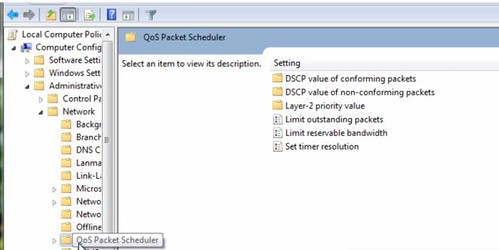
Screenshot 2:
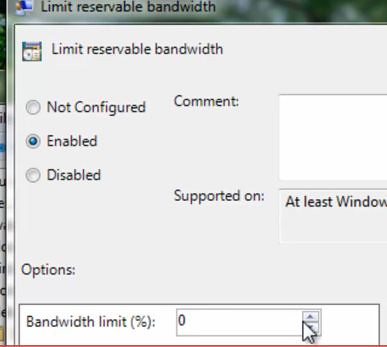

This is a myth and it doesn’t increase Internet speed.