Windows Vista offers you the option to “Search the Internet”, directly above the search box in your start menu. The new Windows 7 does not contain this shortcut anymore, Microsoft has removed it from the start menu. If you like to, you can re-integrate it.
To re-add the fast web search into your start menu, do the following steps:
- Press the keyboard shortcut [Windows key] + [R] to open the Run dialog box.
- Enter the
regeditcommand, and confirm with OK. - In the Windows registry editor, navigate to the following folder:
HKEY_CURRENT_USER/Software/Policies/Microsoft
- Then, right-click the sub-folder Windows and choose the option New > Key. Overwrite the default name New key #1 with the label
Explorer. - Then, right-click the new sub-folder Explorer and choose the option New > DWORD value. Replace the text New value #1 with the following name:
AddSearchInternetLinkInStartMenu - Confirm your entry with OK.
- Now, double-click AddSearchInternetLinkInStartMenu, enter the value
1, then confirm with OK.
You’re done. After your next reboot, the new command “Search the Internet” will appear when you enter a search term into your start menu search box.

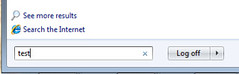
This is a very good post for me. I think you should add more video and pictures because it helps visitors 🙂