If you wonder what changed from the last beta to the current release candidate, here is a summary.
- The design has been updated to the Wave 3 design.


- The notification design has changed. The new notifications use Direct3D 9.

- The What’s New feed entries are now linked properly.

- There is a new bunch of scene images available, as well as display pictures. 😀


- You are now notified when somebody is talking to you anonymously from the web.

- You can now close the hints (“information bar”) in chat windows, notifying you when your contact is Busy, or offline (see the close sign, “x”, in above image).
- The typing message has changed slightly.


- Groups are now properly sorted into a category “Groups”, even when your contact list is sorted by categories, on Vista.

- Signature sounds have been removed.
- Groups show notifications when somebody gets available or leaves.

- The Photo Sharing allows now to transfer the original, uncompressed image.

You have found anything else that is new or changed? You find some changes odd or like them especially? Leave a comment!



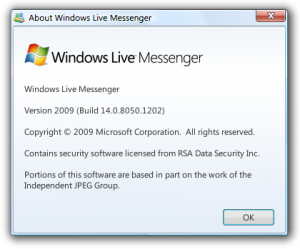
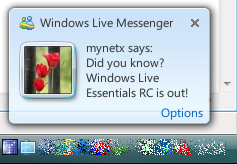
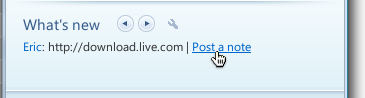
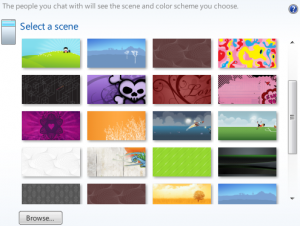
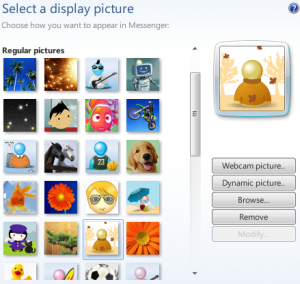
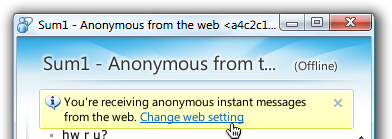
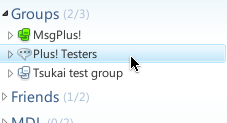
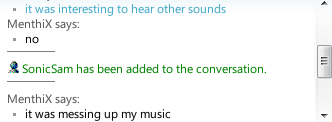
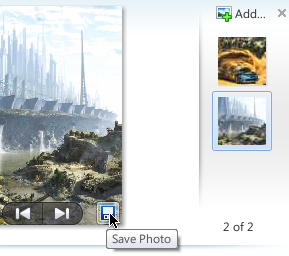
The new notifications do not use Direct 3D. The only thing that uses Direct 3D in the whole pack of applications is Photo Gallery (Movie Maker too since it requires Photo Gallery to work properly).
And I believe the Direct 3D aspect in that is limited to just the slide show.
OK, thanks for clearing this. 🙂
you forgot to say the obvious change in the fonts… all seems smaller now… and the fact of the new dynamic picture option… the new mail icon… the new convo big icon of groups replacing the group DP… the header image in log in window and in convo… the new tips windows at the beginning to know the new options of WLM2009… and the important new connections windows that appears at the beginning… is important for skinners to noticed that CL now has two dropdown menus instead of three… the first one now merge the display name and connections…
I will write more when I reach to test it more…
Right, I didn’t talk about most of what you listed, except for the header image in the sign-in window. Will come up with screenshots and an updated list later… Thanks warmth, good findings!
I liked the signature sounds 🙁
the colours in the windows are gone too.